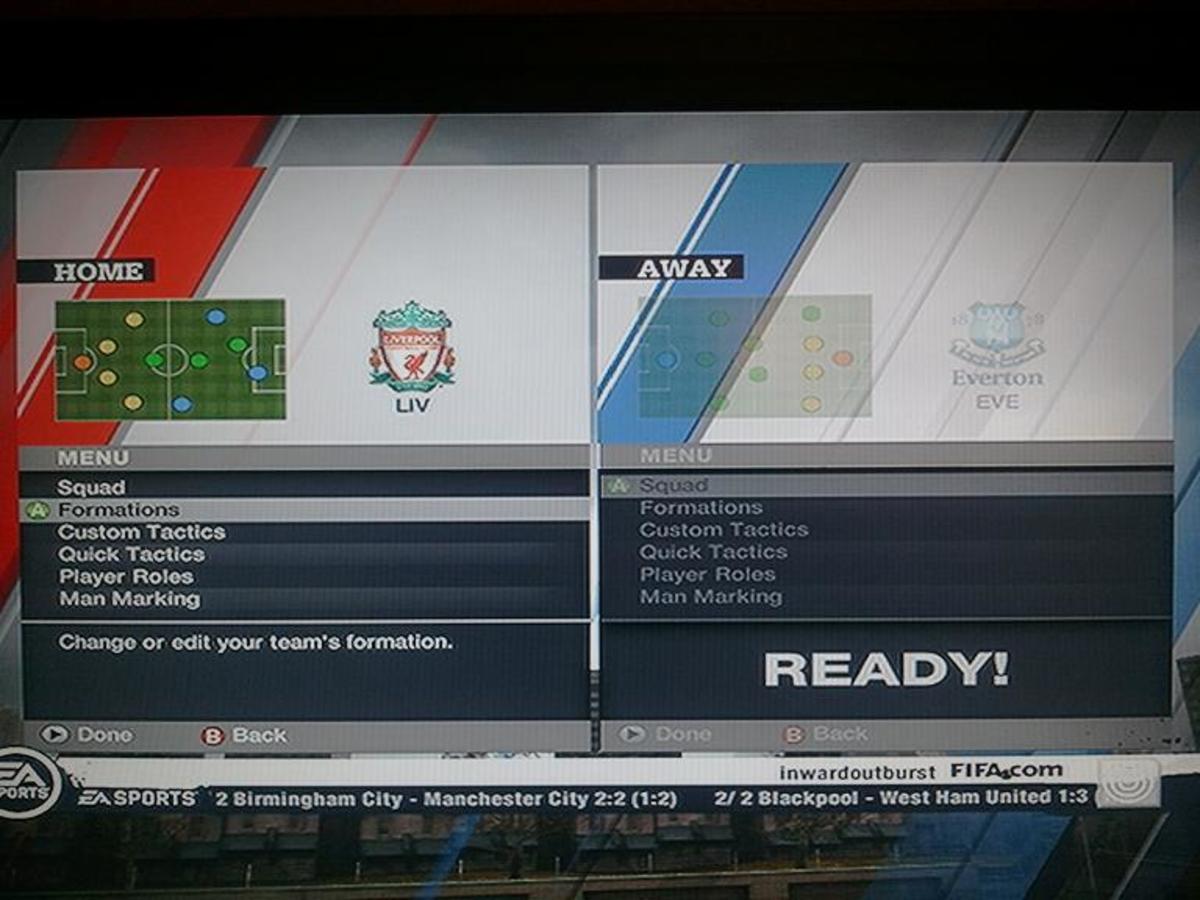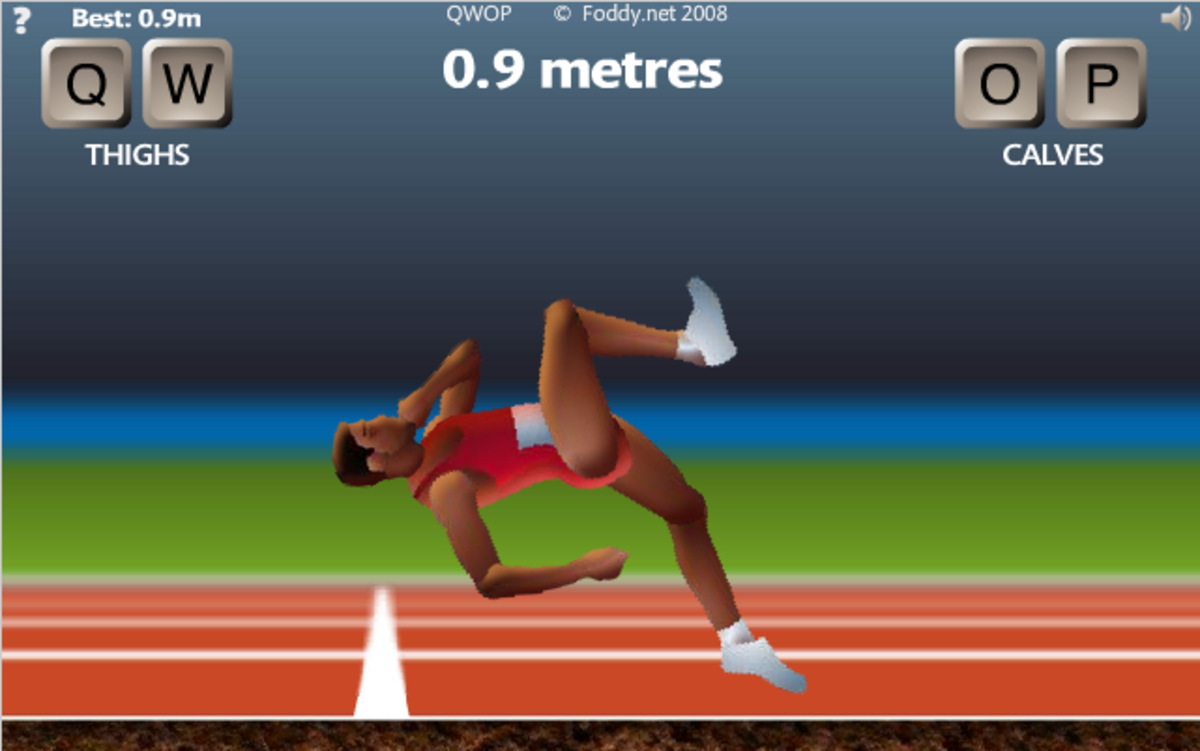FIFA 14 Ultimate Team guide for building the BEST team possible FUT
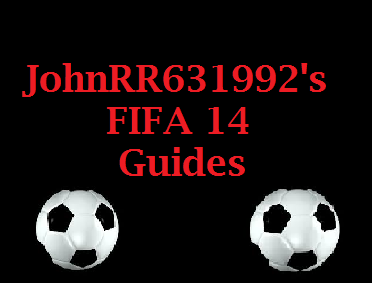
Intro
In this guide I will talk about strategies and tips for playing, and creating the best team in FIFA 14's Ultimate Team or FUT.. I will also be posting a video of me playing FIFA 14, and will post many more, so if you enjoy the video don't forget to subscribe. I will be posting fails, gameplay, games I play with subscribers, guides and tutorials, and many more interesting FIFA stuff over the course of the game.
What is FIFA Ultimate Team or FUT
FIFA Ultimate Team or FUT for short is a game mode that is arguably the most popular game mode on EA Sports FIFA Game. This gives the player the opportunity to build his own team from scratch and play against other players or against the CPU. When you are starting out FUT can be difficult, but with time, and practice you can be just as good as anyone out there. The overall goal is to have a 100% chemistry, and to have the best possible rating for your team. From what I have seen there are many people who already have 100% chemistry, but the average team rating is around 80 from who I have played against. Throughout this guide I will go through and teach you how to build a team, packs to buy, and how to give yourself the best chances possible at being successful in the long run.
How to Start FUT
When you are starting out on Ultimate Team you may have some struggling ahead. You will start off by picking a captain, and the game will go through some tutorials. To me I don't personally think it matters which captain you use, because your final line up will most likely not include him anyway. Upon choosing a captain, you will then go through some tutorials and play a basic game. You must do this in order to get to the main page of ultimate team, not to mention this is a good introduction for anyone who is new to ultimate team.
During the first game, you should not have much of a problem as the team you play against is usually a decent team on beginner level, therefore you should be able to win, and unlock a free pack of cards. After completing the first game you will be able to go to the main menu where I will take off with my tips below.
Tips for Starting out
Once you complete the first game you have a number of options to start your FIFA Ultimate team career. I personally suggest buying a few packs of cards otherwise you will be significantly behind most you will play online. From what I have seen there are a LOT of players who already have 100 chemistry teams, and have very high level teams, and EA Sports seems to match you randomly and even with a beginner team, you may get paired up against a 100% chemistry team, so I would suggest taking the advantage and buying a pack of cards or two.
Also if you are just starting out I highly suggest playing the solo type games. The solo tournaments, and solo seasons in order to get used to FUT, and to also build up your coins. By playing the solo seasons you can also focus on playing different difficulties, and building your way up to be able to play against other players on online seasons.
Another good way to build up your rank is to do the weekly team challenge which is one of the best weekly performing teams. Here you can choose different difficulties based off of your skill level and also get some extra coins to help you succeed in the long run.
A BIG TIP I suggest doing early is the managers tasks. These are 13 items that are very basic, BUT give you a free gold pack upon completing. So I would suggest doing this to unlock a free gold pack, and getting the achievement for completing the managers tasks.
Tips for getting coins and players.
So my biggest tip and by far the easiest is buying packs. This only goes to those who have spare Microsoft points laying around, OR extra money on the Playstation Network to spend. I wouldn't suggest doing as some of the big FIFA Ultimate Team players do, and spend about $1000.00 on your team, but at the same time, spending some cash will get you a decent team, and boost your level to play against online players. I believe I spent about $15.00 and now have a team rating of 80 with a decent chemistry. At the same time, you will also get players that can be sold in order to build up your FIFA coins on the auction house/ Transfer station.
Going off on my last point.. Using the transfer station or auction house as it used to be called will be a good way for you to get rid of cards you are not using, and make some decent cash. Also EA Sports has put in a look up type feature to use as reference when you select a card to see how it is selling on the transfer station. Keep in mind that there is over a MILLION cards currently listed on the transfer station, so don't set high numbers or your cards may not sell, but at the same time, you should be able to fetch some decent prices when selling gold cards, or rare cards.
Next tip is take your time. Don't jump right in and go for the big games unless you have prior FUT experience. I would suggest going after small solo tounraments, and trying the solo seasons to gain experience, coins, and new cards. Also as I said above start with the weekly challenges which will help you get used to playing FIFA and will also help you get extra coins, and build skill.
Also I suggest playing the skill challenges which FIFA provides to help build your skill as well. This will build the fundamentals needed for you to take on the game, and online opponents. I use these when each FIFA comes out in order to help further myself within the game.
Another suggestion I have for playing Ultimate team is to build multiple squads. Use the first squad to build yourself and get used to trying new players in different positions, BUT I highly suggest you also build more squads and allow the game to build them for you. When you are going to create a squad, and use the automatic builder you can set the settings to your personal settings and they will customize the best team possible for you. I personally suggest this as a setup as you may overlook players you are putting into a club, and these will seek out your best players depending on your setup preferences.
Summary of tips
Overall remember that this is just a game, so don't go crazy if you have trouble in the beginning. I highly suggest building a decent team before going into the online play as EA Sports seems to match you up against difficult opponents most of the time, and this can get discouraging. But hang in there, and stay for the long haul as over time it gets easier, and you will build a team over time. Also keep in mind I will be making many more FIFA Guides to help build your skill, and talk about ways to improve your in game experience when doing online play, so come back for that..
My Old FIFA Guides.
- FIFA 14 Tips for Improving Skill and Winning Games
In this guide I will tell you guys some tips to increase your skill when playing FIFA 14. - FIFA 13 Ultimate Team Strategy guide and tips with w...
This guide is going to talk about FIFA 13's ultimate team, with new features, how to play, the card packs, the auction house, and what you should do to better yourself on the game. Also please feel free to comment below at the bottom, and I will comm - FIFA 13 Ultimate Team How to get the MOST coins each...
In this hub I will talk about ways that you can get the most coins out of every game that you play on FIFA Ultimate team. At minimum you should be getting around 400 coins per game, but I will talk about ways to BOOST that number significantly higher
My Own FIFA Footage
Summary
Overall FUT is a great game mode that has some bugs, but overall is entertaining, and fun to play. Using some of my tips above you should get some sort of advantage that will overall help you succeed in the long run. As I said in the beginning if you enjoy my video and want to see more don't forget to subscribe on Youtube as I post a LOT of videos on there, and will be posting many more FIFA 14 videos.